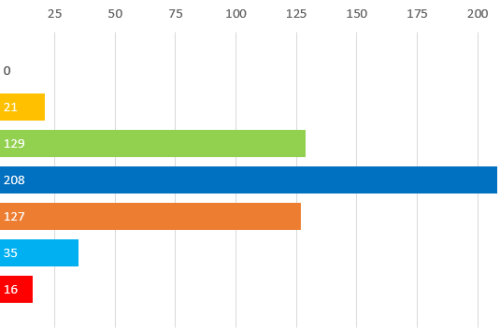Learning to work with WordPress Block Editor
When WordPress team first introduced the new block editor, I panicked. I was quite happy with my WordPress blog and the way the original editor worked and switching to the block system seemed unnecessary and intimidating. Why the change? Fortunately for all of those unwilling, a plugin was offered featuring the older (classic) editor, so I had it activated and calmed down.
After some time I thought I should give the new editor a try and created a post using it. Well, how to say that… The experience felt not quite awful but definitely unconvincing so I happily reactivated the classic editor… What was spoiling my happiness though was the fact that I learned that the classic editor wouldn’t be supported forever and I’d have to get used to the blocks eventually. But I thought there was more than enough time…
Oops, there was not. During one of the latest WP updates, when widgets were amended to use the block system as well, my blog got into problems not showing one of the widgets correctly and subsequently I had to repair the widget appearance altogether. There seemed to be no other way than speeding up the process of understanding and using the blocks so I finally fully embarked on that adventure.
I created the last two posts using the blocks. I’m obviously no expert at it and may never be but you know what, I’m getting used to the new functionality and even enjoy some of the features. There are quite a few new options helping to create a richer visual impact and working with the blocks is more practical than working with the text and images in common paragraphs. (Wait, have I just written that? I had not liked the ever present blocks at all… See, getting used to them!)

Blocks everywhere you look…
When I was looking for a photo I could use to hint at blocks, I came across one I took in an open-air museum in Chanovice.
The blocks in the façade can’t move but each of them have their decorative and/or informative purpose such as those in the editor…
I’m sure many WordPress users also felt or still feel hesitant about using the block editor. Perhaps you are one of them? There was lots of criticism at the beginning of the project and certain uncertainty about whether it was a step in the right direction… Yet often we simply fear the unknown and resist a change because it would mean new learning and additional time spent for adapting and why should we undergo that when things work satisfactorily? Why do they offer me what I don’t need?
Sometimes there is no other way than to adapt and I find it good. It may force and thus help us to get out of a rut, become more creative and inspired. So if you have not found the courage yet to deactivate the classic editor, take a deep breath and do that. There are quite a few websites including WordPress itself describing the new editor and how to properly use it, and after a while you will see that it’s not that difficult to learn the necessary basics and that it may even be a fun. Good luck, fingers crossed!